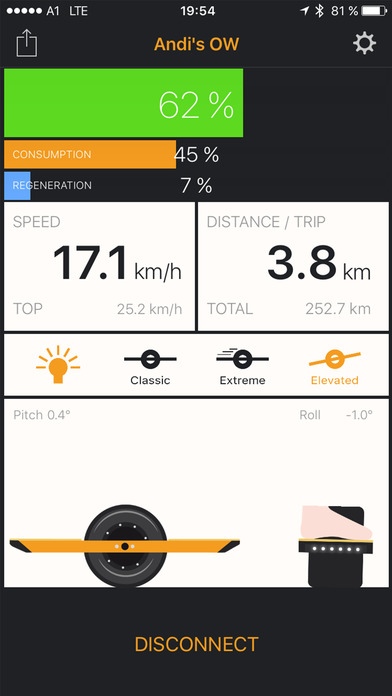OWheelBuddy 1.3.4
Paid Version
Publisher Description
OWheelBuddy is the app for your Onewheel. It warns you, celebrates new top speeds with you and tells you other things which you may want to know when riding the awesome Onewheel. OWheelBuddy supports METRIC (km & km/h) and IMPERIAL (mi & mph) units. Just open the iOS settings app and scroll down to OWB's settings, there you'll find a lot of options to choose. Features: Low battery alert Regeneration alert (battery overcharge warning when going downhill) Point of no return message (50% battery charge left) Battery fully charged notification New top speed message Wheelslip detection (to not mess up your top speed) Consumption display: tells you how much percentage of a full battery charge you have burned Regeneration display: tells you how much percentage of a full battery charge you have regenerated (when going downhill or braking) Total odometer display Average speed display Board live movement display: shows the movement of your board Auto connect to your favorite Onewheel Board name: give your Onewheel a name Internal values display (Temperatures, voltages ...) Social sharing Compatibility: the oldest iPhone OWheelBuddy works with is the iPhone 4s. It also works on the iPod Touch 5th Gen and newer iPod Touch devices. Future versions of OWheelBuddy will also offer trip logging (with GPS) and much more.
Requires iOS 9.3 or later. Compatible with iPhone, iPad, and iPod touch.
About OWheelBuddy
OWheelBuddy is a paid app for iOS published in the Food & Drink list of apps, part of Home & Hobby.
The company that develops OWheelBuddy is Andreas Huss. The latest version released by its developer is 1.3.4. This app was rated by 1 users of our site and has an average rating of 5.0.
To install OWheelBuddy on your iOS device, just click the green Continue To App button above to start the installation process. The app is listed on our website since 2016-09-09 and was downloaded 56 times. We have already checked if the download link is safe, however for your own protection we recommend that you scan the downloaded app with your antivirus. Your antivirus may detect the OWheelBuddy as malware if the download link is broken.
How to install OWheelBuddy on your iOS device:
- Click on the Continue To App button on our website. This will redirect you to the App Store.
- Once the OWheelBuddy is shown in the iTunes listing of your iOS device, you can start its download and installation. Tap on the GET button to the right of the app to start downloading it.
- If you are not logged-in the iOS appstore app, you'll be prompted for your your Apple ID and/or password.
- After OWheelBuddy is downloaded, you'll see an INSTALL button to the right. Tap on it to start the actual installation of the iOS app.
- Once installation is finished you can tap on the OPEN button to start it. Its icon will also be added to your device home screen.